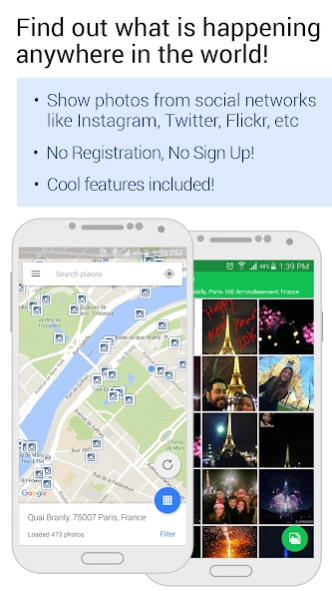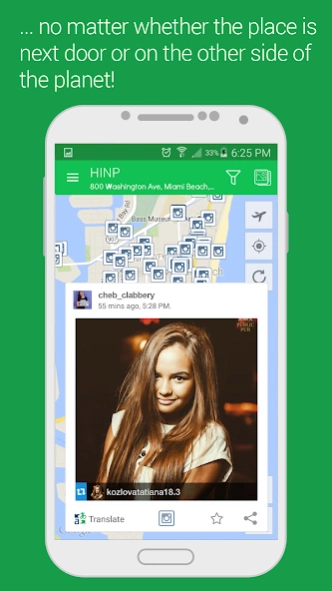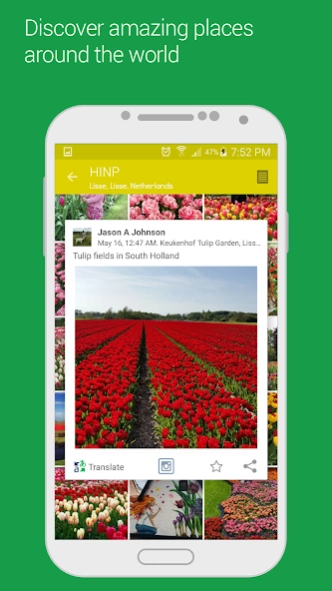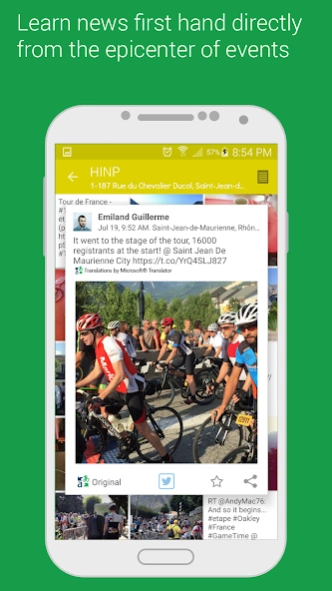HINP: social networks on a map 2.0.05
Free Version
Publisher Description
HINP: social networks on a map - HINP allows viewing photos from social networks like Flickr or Twitter on map
HINP enables you to view photos and messages from social networks like Twitter, Flickr, 500px, and VKontakte on a map. Select any place on the map and find out what is happening there, no matter whether the place is next door or on the other side of the planet. Prepare for your trip, feel nostalgic and recall romantic places, learn news first hand directly from the epicenter of events.
Application’s primary features:
• Viewing photos from social networks on a map (displays photos and messages with geo tags)
• Finding location by address
• Two map types - Google Maps and Open Street Maps
• Translating messages from over 40 languages
• Favorites for quickly finding your favorite locations
• Finding messages by text, hash tag or publication date
• Sharing found photos
• Viewing photos as cards or as a gallery
• Jumping to native applications or social network websites directly from photo cards
Supported social networks:
• VKontakte
• Flickr
• 500px
You can use HINP for:
• Finding new friends nearby
• Visiting the most amazing places on the planet without leaving home
• Previewing places to be traveled
• Revisiting places you keep thinking about
• Getting news from eyewitnesses
• Following the development of developing events.
Use HINP in any way you like and share your findings with us!
About HINP: social networks on a map
HINP: social networks on a map is a free app for Android published in the Chat & Instant Messaging list of apps, part of Communications.
The company that develops HINP: social networks on a map is Kaboo Team. The latest version released by its developer is 2.0.05.
To install HINP: social networks on a map on your Android device, just click the green Continue To App button above to start the installation process. The app is listed on our website since 2021-09-23 and was downloaded 7 times. We have already checked if the download link is safe, however for your own protection we recommend that you scan the downloaded app with your antivirus. Your antivirus may detect the HINP: social networks on a map as malware as malware if the download link to com.hinp is broken.
How to install HINP: social networks on a map on your Android device:
- Click on the Continue To App button on our website. This will redirect you to Google Play.
- Once the HINP: social networks on a map is shown in the Google Play listing of your Android device, you can start its download and installation. Tap on the Install button located below the search bar and to the right of the app icon.
- A pop-up window with the permissions required by HINP: social networks on a map will be shown. Click on Accept to continue the process.
- HINP: social networks on a map will be downloaded onto your device, displaying a progress. Once the download completes, the installation will start and you'll get a notification after the installation is finished.